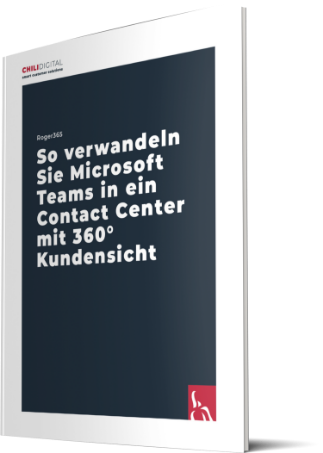Becoming a central communication hub with Microsoft Teams - here's how!
In recent years, the way we communicate and collaborate with each other has changed dramatically. Especially in times of home office and remote working, an efficient and reliable communication platform is essential. This is where we come in - a solution that is not only known for video calls, but also offers many other functions. In just a few steps, you can turn Teams into your central communication hub. We'll show you how.
Making calls with Teams
Microsoft Teams is now widely used, especially for video conferencing. But Teams can do much more. Especially at a time when more and more employees are working from home, the platform is becoming an indispensable tool for internal communication. It not only offers the opportunity to chat easily with colleagues worldwide or meet for a video meeting, but also the function to make phone calls.
The integration of VoIP telephony (Voice over IP) makes it possible to make traditional phone calls directly via Teams. This means that you no longer have to use separate means of communication to speak to external partners or customers. With Teams, you can make, receive and forward calls and even leave voicemail messages - all within the same platform. You no longer have to switch back and forth between different tools.
Teams as a central communication hub
Microsoft Teams is much more than just a tool for meetings and phone calls. If you use the platform correctly, you can establish Teams as a central point of contact for all communication channels and work processes. Here are a few practical tips on how you can use Teams efficiently for yourself and your company:
-
Organize channels and teams: Create thematic channels to organize different projects, departments or subject areas. Each channel can be equipped with corresponding team members and relevant files - so everything stays in one place.
-
Chats and meetings: Use the chat function for quick, informal conversations that don't necessarily need to take place in a meeting. For more extensive discussions or planning, you can schedule meetings that you can start directly in Teams.
-
Share and collaborate on files: Teams allows you to share documents directly within the platform and edit them together in real time. This promotes collaboration and saves time, as external tools are no longer necessary.
-
Integration of third-party applications: Microsoft Teams can also be integrated with many other applications and tools - such as Office 365, Planner or even third-party solutions developed specifically for your company. This means that Teams remains the central point of contact for everyone who needs to access different systems.
-
Notifications and task management: Make sure you customize notifications and tasks according to your wishes. This way you won't miss any important messages or deadlines. With the To-Do integration and Planner, you can also keep track of your projects.
Fazit: Teams – more than a tool for videocalls
Microsoft Teams is no longer just a solution for video conferencing. With the right functions and well thought-out integration, it can become a central platform for all communication and collaboration within the company. Telephony, chats, document management and much more - Teams offers everything you need for an efficient and modern working environment.
Take advantage of the many possibilities on offer and make your communication processes even more efficient.